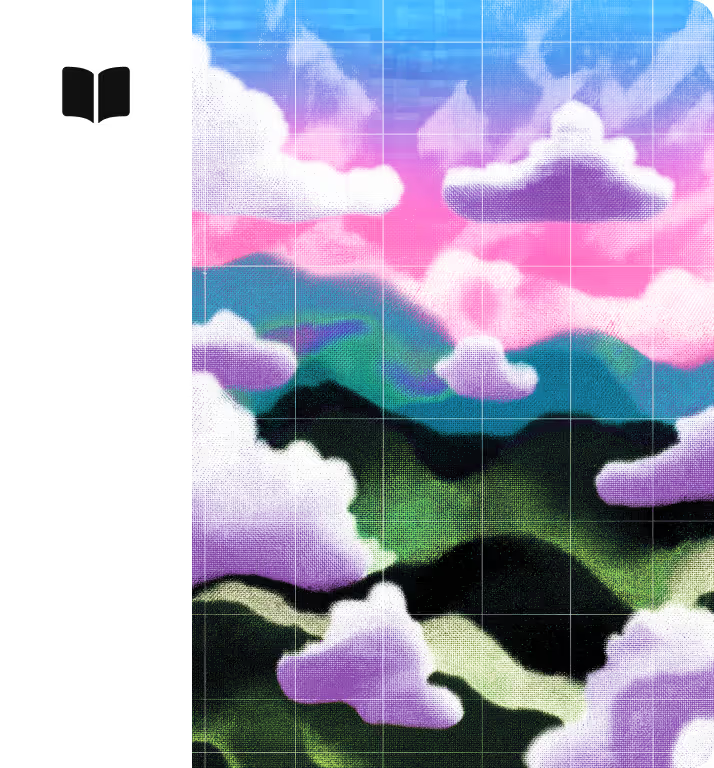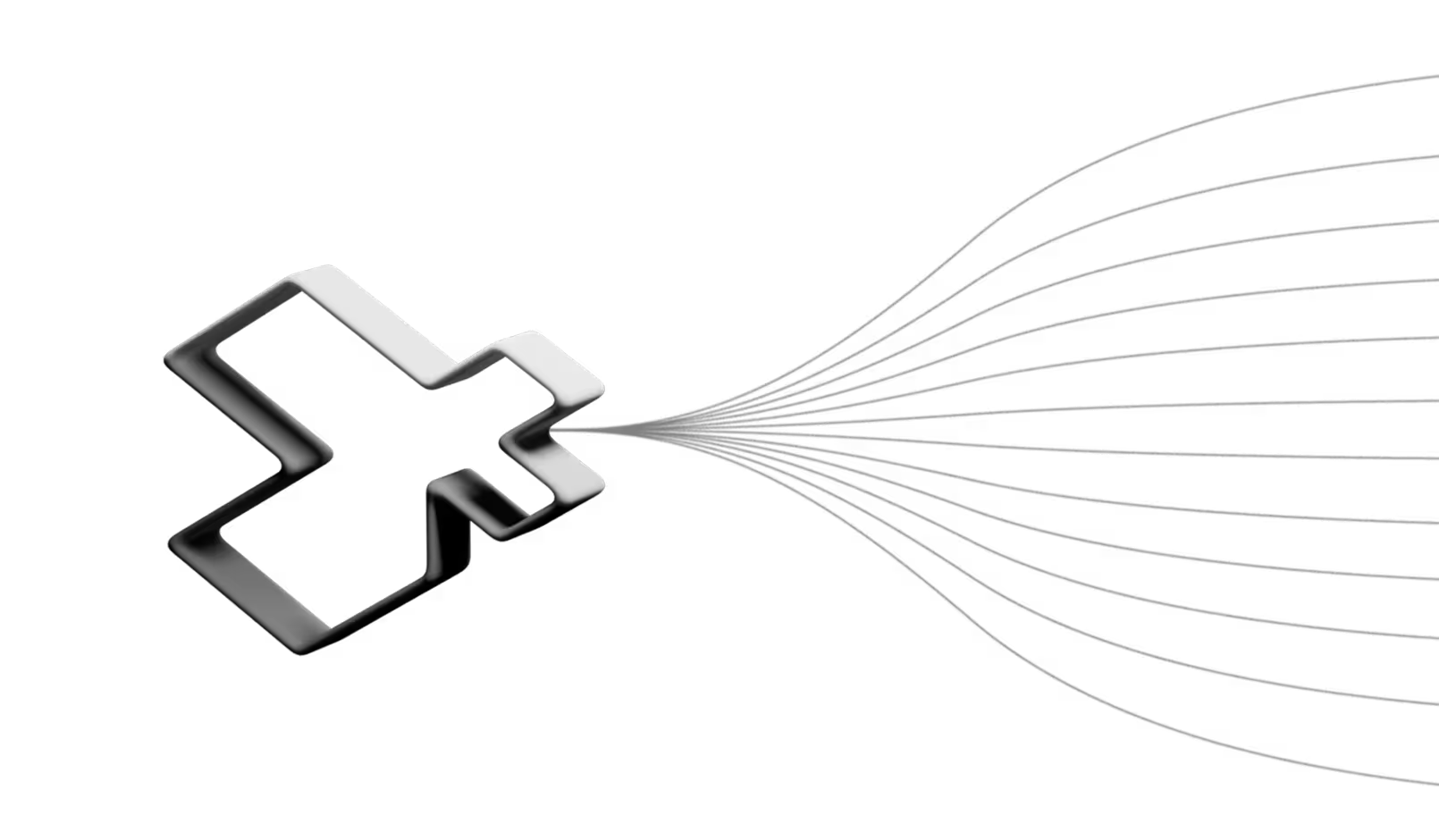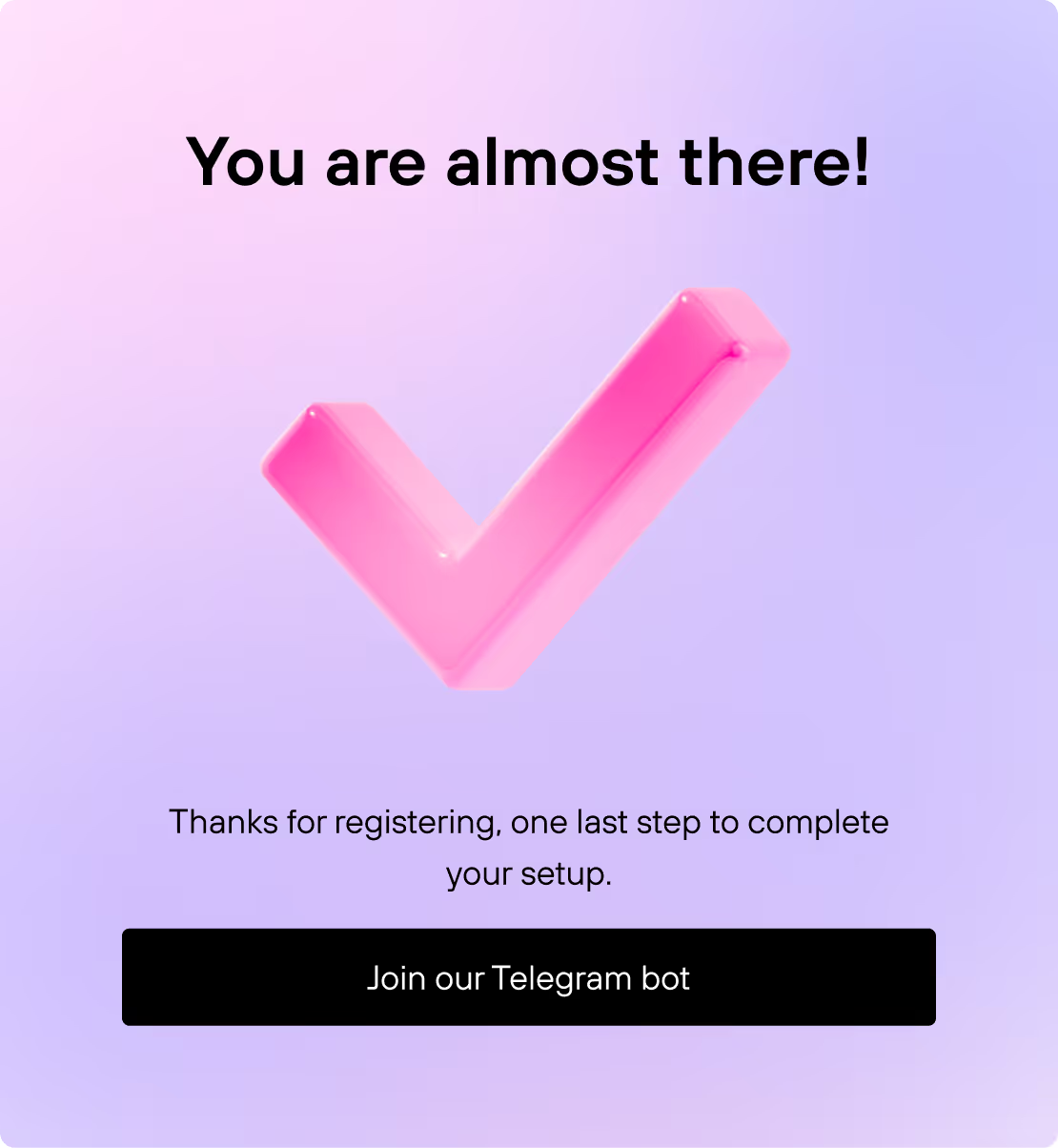AI for work: your shortcut to work efficiency

1. Introduction
2. The real problem
3. Are you AI-ready?
4. Start with the right tools
5. Toolkits by adoption level
6. Copy-paste prompts to get AI working for you
7. Real results from AI in action
8. Your 30-day AI action plan
9. Build your first AI assistant
10. Ready-to-use templates for quick start
11. Next steps: your path to AI mastery
12. About the author
The real problem: you’re doing work AI can already handle
That means hours lost to slides, spreadsheets, reports, and repetitive admin work — every single week.
Meanwhile, your colleagues are already using AI to:
- Build presentations in 5 minutes
- Launch websites in under 30 minutes
- Analyze complex data in real time
The numbers tell the story
- 68% of professionals don’t know about AI tools for everyday tasks
- Only 23% use AI to create content or documents
- 91% of those who do use AI say they can’t imagine working without it
- Professionals with AI skills earn up to 42% more
Source: Salesforce, Business Insider, The Social Shepherd, and Teamlex AI internal data
So, are you AI-ready? A quick checklist
- I spend 3+ hours per week making presentations
- I use AI to write or edit content
- I know how to build a website using AI
- I’ve automated repetitive tasks
- I use AI for analyzing data or spreadsheets
- I use an AI assistant to plan my day
- I use AI to communicate more clearly
- I know lesser-known AI tools that save hours
Score yourself:
0–2: You’re wasting 10+ hours weekly. Let’s fix that.
3–5: You’ve got a solid start, now level up.
6–8: You’re ready to build advanced AI systems.
What your AI score says and what to do next
Based on your checklist score, here’s what stage you’re at, and which tools are best for your level:
Score: 0–2 You’re just getting started. You’re likely wasting 10+ hours a week. Let’s fix that.
Start with beginner-friendly tools that save time without needing setup: