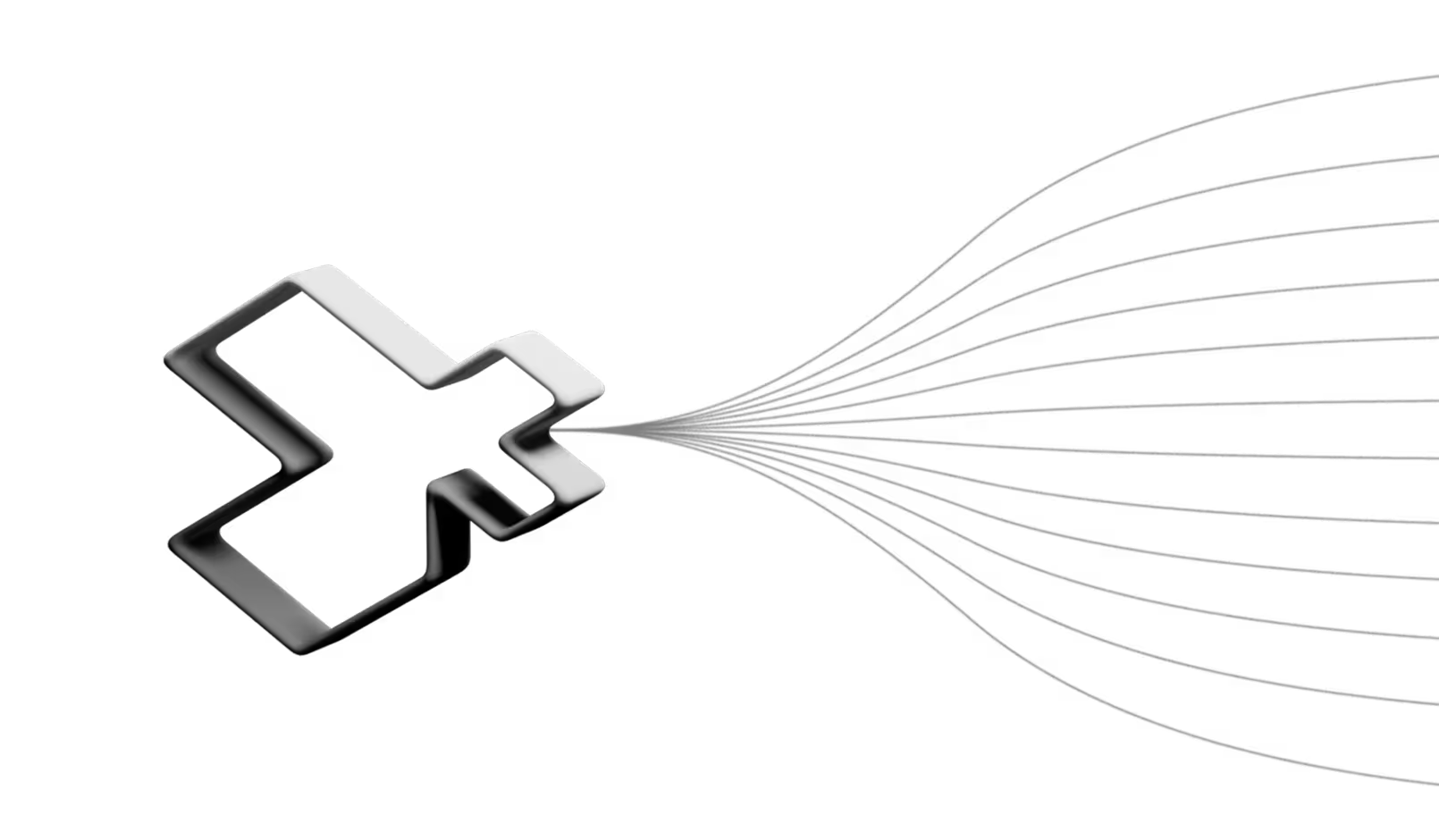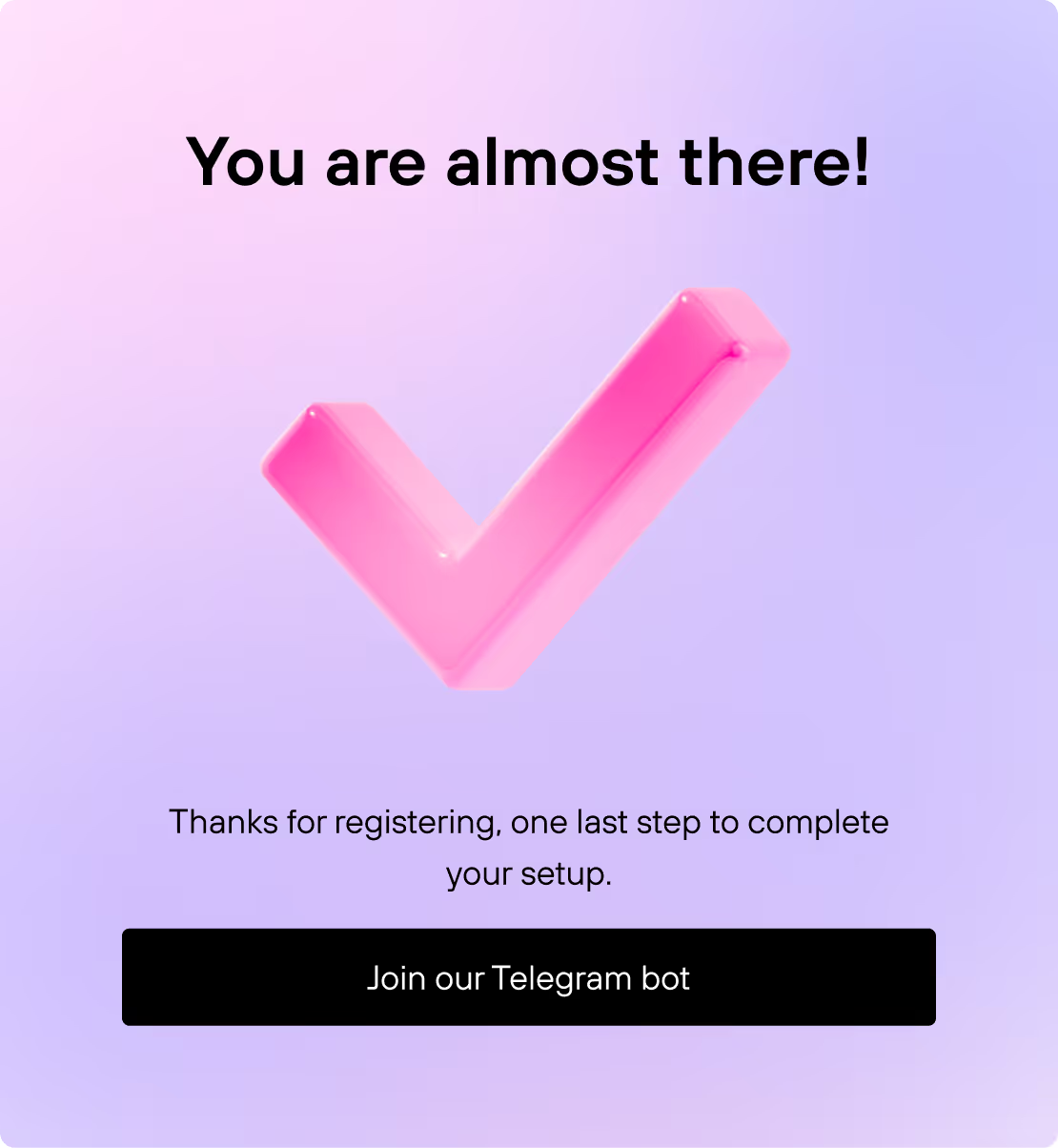Are you wondering if your team is truly ready for workflow automation? Automating tasks can unlock speed, consistency, and scale—but only if your processes, tools, and team are aligned. In this article, you’ll get access to a 50-point readiness checklist designed specifically for marketing and operations teams. It will help you evaluate your current workflows, identify bottlenecks, and spot the high-impact tasks that are ready for automation. Whether you’re just starting to explore or preparing to launch an AI agent, this guide will give you clarity—and a practical path forward. Ready to assess where you stand? Let’s dive in.
Key takeaways
- Workflow automation only succeeds when your processes, tools, and team are aligned.
- The 50-point readiness checklist helps you evaluate your automation potential across 5 core areas.
- Scoring low? Focus on process clarity and team alignment before building anything.
- Scoring mid-range? You’re ready to scope your first automation pilot.
- Scoring high? You’re ready to build—don’t let inefficiencies slow you down.
- Automation fails when teams skip process mapping, lack ownership, or lead with tools instead of strategy.
- Use our free team workshop template to align internally before taking action.
Your 50-point AI automation readiness checklist
Score 1 point for each statement that applies. At the end, tally your score and use it to determine next steps (you’ll find guidance after the checklist).
1. Process frequency & repeatability
Before you automate anything, the task needs to be consistent and repetitive. This section helps you assess whether your workflows are worth automating based on volume and repetition.
1. We have tasks that are done at least weekly by the same people.
2. The same workflow is executed the same way at least 10 times/month.
3. The process involves multiple repeated steps that rarely change.
4. We often say “this again?” when starting a routine task.
5. At least one team member spends over 5 hours/week on repeatable tasks.
6. We have campaigns, reports, or data entries that are 80% the same each time.
7. We copy-paste from one tool to another on a regular basis.
8. There’s one recurring task we could delegate if we had capacity.
9. A team member has already built a manual workaround or SOP.
10. These repeatable processes are starting to slow us down.
2. Process structure & clarity
Good automation needs clean inputs. If your processes are messy or undocumented, automating them just creates faster chaos. This section checks your internal process hygiene.
11. We have documented SOPs for key recurring workflows.
12. Each step in our repeatable processes is clearly defined.
13. There’s no ambiguity around who does what in our team flows.
14. We rarely have to clarify tasks like “what happens next?”
15. Our workflows don’t rely on tribal knowledge or 1-person silos.
16. If someone leaves, others can easily pick up their tasks.
17. Our processes follow logical, if-then structures.
18. We’ve already mapped our workflow in a diagram or whiteboard.
19. Task handoffs between team members are clearly structured.
20. We can identify the trigger and outcome of each recurring process.
3. Tooling & integration environment
Even if your processes are ready, your tech stack needs to support automation. This section evaluates whether your tools are integration-friendly and scalable.
21. The tools we use daily support API access or no-code integrations.
22. We already use platforms like Slack, Notion, Airtable, HubSpot, or Google Sheets.
23. Our team is open to using new tools (like Zapier, n8n, or Make).
24. We’ve used basic automation before (e.g., email autoresponders or zaps).
25. We store data in structured formats (tables, forms, CRMs).
26. Our tools are not overly reliant on one person to operate.
27. We know where each piece of data lives.
28. Our team can handle simple platform logins and dashboards.
29. We’ve connected tools together before, even manually.
30. We’re open to using AI tools—if they show ROI.
4. Team alignment & mindset
Successful automation isn’t just technical—it requires buy-in from the people involved. This section evaluates whether your team is prepared to adopt and sustain automation.
31. Our team is open to changing how we work to be more efficient.
32. There is leadership support for process improvement or AI adoption.
33. No one is afraid automation will “replace” them.
34. We’ve had internal conversations about removing bottlenecks.
35. We have a clear owner or decision-maker for workflow automation.
36. Someone is accountable for tracking process performance.
37. We already track time spent on tasks or have a rough estimate.
38. We’ve tried process optimization before (manual or tech-driven).
39. Our culture supports testing and iteration, not perfection.
40. We celebrate systems and efficiency, not just heroic effort.
5. ROI potential & scalability
This final section helps you determine whether automating a workflow will actually deliver business value, now and over time.
41. The process we want to automate costs us >$500/month in time.
42. Delays in this workflow affect customer satisfaction or conversion.
43. The process will still exist and grow in 6–12 months.
44. The workflow is mission-critical—not just “nice to have.”
45. We’ve already felt the cost of not automating (lost time, missed leads, etc.).
46. Scaling this process with humans would be costly.
47. Automation would free up team capacity for higher-value work.
48. We have KPIs that would improve if this process ran smoother.
49. The process is part of a funnel or system, not an isolated task.
50. If we automated it, we’d get immediate value or peace of mind.
How to score your readiness
Now that you’ve gone through the 50-point checklist, it’s time to interpret your results. Your total score gives you a clear picture of where your team stands—and what your next step should be.
Each “Yes” or confirmed statement earns 1 point. Tally your score out of 50, then check your range below:
0–19 points: Not ready yet, but you’re close
You’ve identified pain points, but your processes likely need cleanup before automation makes sense.
Focus on:
- Standardizing your recurring workflows
- Documenting key tasks and responsibilities
- Consolidating your tool stack
Start small: choose one high-impact process to clarify, and revisit automation afterward. Use this opportunity to run a manual audit with your team. We can also support this stage through an AI checkup focused on discovery and process alignment.
20–34 points: You’re on the path—time to scope
You’ve got some solid foundations: repeatable processes, tool readiness, and partial team buy-in.
Now’s the time to:
- Scope your first automation pilot
- Clean up any unclear handoffs or data gaps
- Focus on use cases with visible ROI (e.g., reporting, lead routing, onboarding)
This is the perfect stage to book an AI Checkup. Our experts in Teamlex AI will audit your workflows, identify the most automatable ones, and create a custom roadmap.
35–50 points: You’re automation-ready—build now
Your workflows are consistent, your tools are integration-friendly, and your team is aligned. You’re wasting time by not automating already.
You’re ready to:
- Build workflow automation across multiple systems
- Launch your first AI agent to delegate routine tasks
- Measure the impact and scale from there
3 real signs your team is ready to automate
Still not sure if now’s the right time? Beyond checklists and scoring, here are three clear, real-world signals that your team is ready to start automating workflows—and see results fast.
1. You’re doing the same tasks over and over (and it’s slowing you down)
If your team is copy-pasting data, chasing approvals, or manually generating reports on a weekly basis, it’s a red flag. These repetitive tasks not only waste time—they block your team from focusing on strategic, high-value work.
If your calendar includes “manually send update” or “reformat spreadsheet” more than once a week, you’re overdue for automation.
2. You already have clear processes, but no time to optimize them
You’ve invested time into documenting SOPs or mapping team workflows, but implementation always gets pushed. That means you’re process-ready but not resource-ready. Workflow automation gives you leverage, by executing your existing playbooks without additional headcount.
3. Your tool stack is solid—but nothing talks to each other
If you’re already using platforms like Slack, Airtable, Notion, HubSpot, or Google Sheets, but your team still moves data manually between them, it’s a strong sign that workflow automation can be implemented quickly.
You’re not missing software—you’re missing systems that connect your tools into flows.
If you nodded at even one of these signs, you’re automation-ready.
Don’t wait until inefficiency becomes a bottleneck. Start with a free AI Checkup and get a custom plan to automate one of your core workflows.
Case analysis: Running the checklist for a B2B marketing team
To make this checklist more tangible, let’s walk through a realistic example. Meet the growth marketing team at a mid-sized B2B SaaS company. They run 3–5 campaigns monthly, manage content ops, handle inbound lead routing, and send weekly performance reports to sales and execs.
Their challenges:
- Manually updating a campaign performance dashboard every Friday
- Copy-pasting qualified leads from forms into HubSpot
- Sending reminder emails for webinars and demos manually
- Managing blog handoffs between writers, editors, and designers via Slack
They suspect they’re wasting time, but haven’t clearly mapped their automation potential yet. Here’s how they score using the checklist:
Summary of checklist results
What this score means
With a score of 38/50, this team is ready to automate now. Their workflows are repetitive, their tools are integration-friendly, and there’s clear ROI in reducing manual effort.
Top 2 automation candidates identified:
- Campaign reporting automation
- Automate weekly reporting using Airtable + Google Data Studio + Slack notifications
- Estimated time saved: 3–4 hours/week
- Inbound lead qualification + routing
- Use form triggers to qualify and send leads directly to HubSpot with tags
- Estimated improvement: Faster sales handoff, fewer lost leads
Prefer to start internally? Use our team workshop template
If you’re not quite ready to bring in outside help—or just want to align your team before moving forward, run a quick internal workshop using our Workflow Automation Readiness Checklist.
This simple, 30–45 minute session will help your team:
- Identify high-friction, repetitive tasks
- Align on which workflows are automation-ready
- Spot process gaps or tool limitations
- Decide on a pilot project to explore
We’ve created a free team workshop template you can copy into Google Docs or Notion. It includes:
- A ready-to-use agenda
- Guided prompts for team discussion
- Scoring framework to prioritize next steps
- Optional space to document follow-ups
{{RESOURCE}}
Why workflow automation fails (and how to avoid it)
Automation sounds like a magic fix but in reality, many teams rush in and end up automating chaos instead of solving real problems.
Here are the 3 most common reasons workflow automation fails—and how to avoid them:
1. Automating broken or unclear processes
You can’t automate what you haven’t defined. If your team skips process mapping and jumps straight into tools, you end up with faster errors, not efficiency.
If the process doesn’t work well manually, it won’t magically work better automatically.
What to do instead:
Start with a clear workflow. Use our readiness checklist to evaluate process structure before you plug in automation tools.
2. No alignment on ownership or outcomes
Automation often fails when no one owns the outcome—or when it solves a tech problem but not a team problem. Without shared goals, even the most sophisticated workflow fizzles out.
A well-automated system with unclear ownership becomes just another abandoned zap.
What to do instead:
Involve all key stakeholders. Assign a clear owner. Make sure the process serves a team goal—not just a tool feature.
3. Choosing tools before defining strategy
Too often, teams get excited about AI tools or automation platforms and try to “force fit” them into their workflow—without thinking through use cases, integrations, or value.
Tech-first automation feels good at first… until it breaks or no one uses it.
What to do instead:
Pick use cases first, not platforms. Then match tools to needs—not the other way around. If you’re unsure where to begin, our team can help you map the right path forward.
Conclusion
Workflow automation isn’t just about saving time—it’s about building smarter systems that scale with you. By working through the 50-point readiness checklist, you’ve taken the first step toward understanding where your team stands and what’s possible. Whether your score revealed a need for process cleanup or you’re ready to automate tomorrow, the key is moving with clarity and intention. Start small, prioritize high-impact workflows, and align your team around outcomes—not just tools. If you’re ready for expert support, book a free AI Checkup with Teamlex AI. We’ll help you turn your checklist into a working automation strategy.